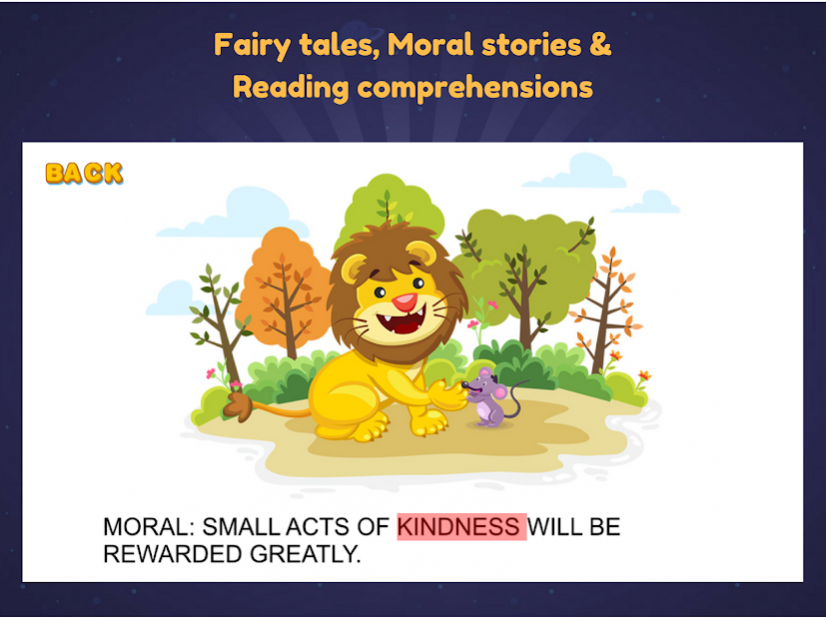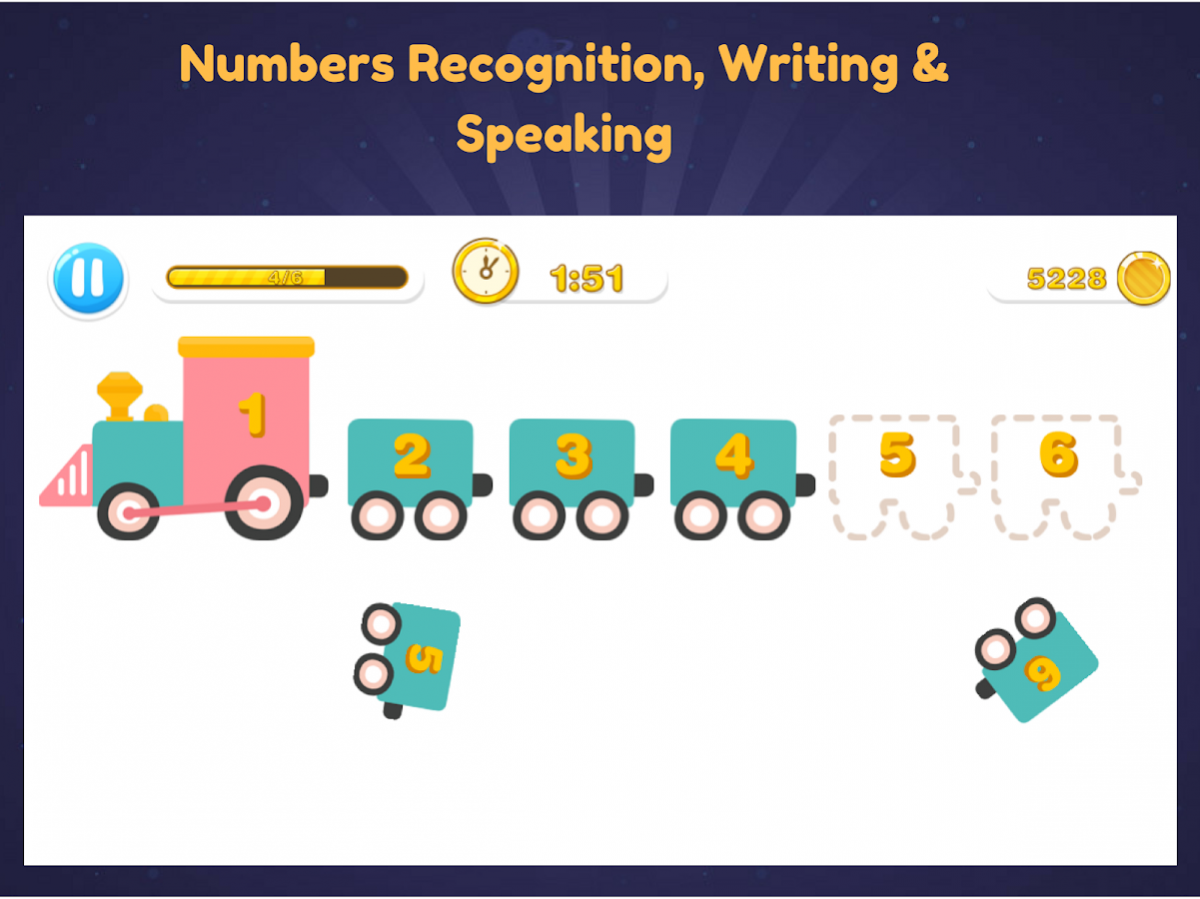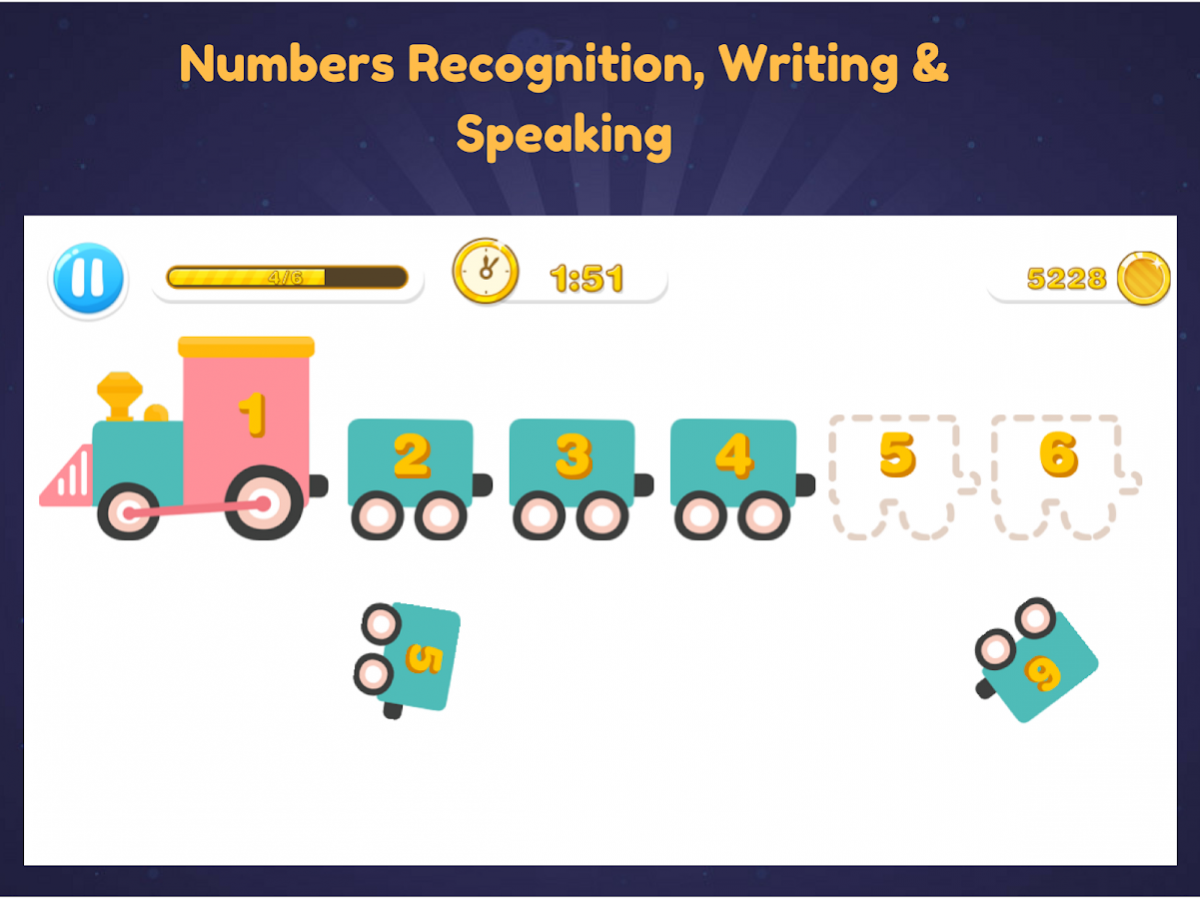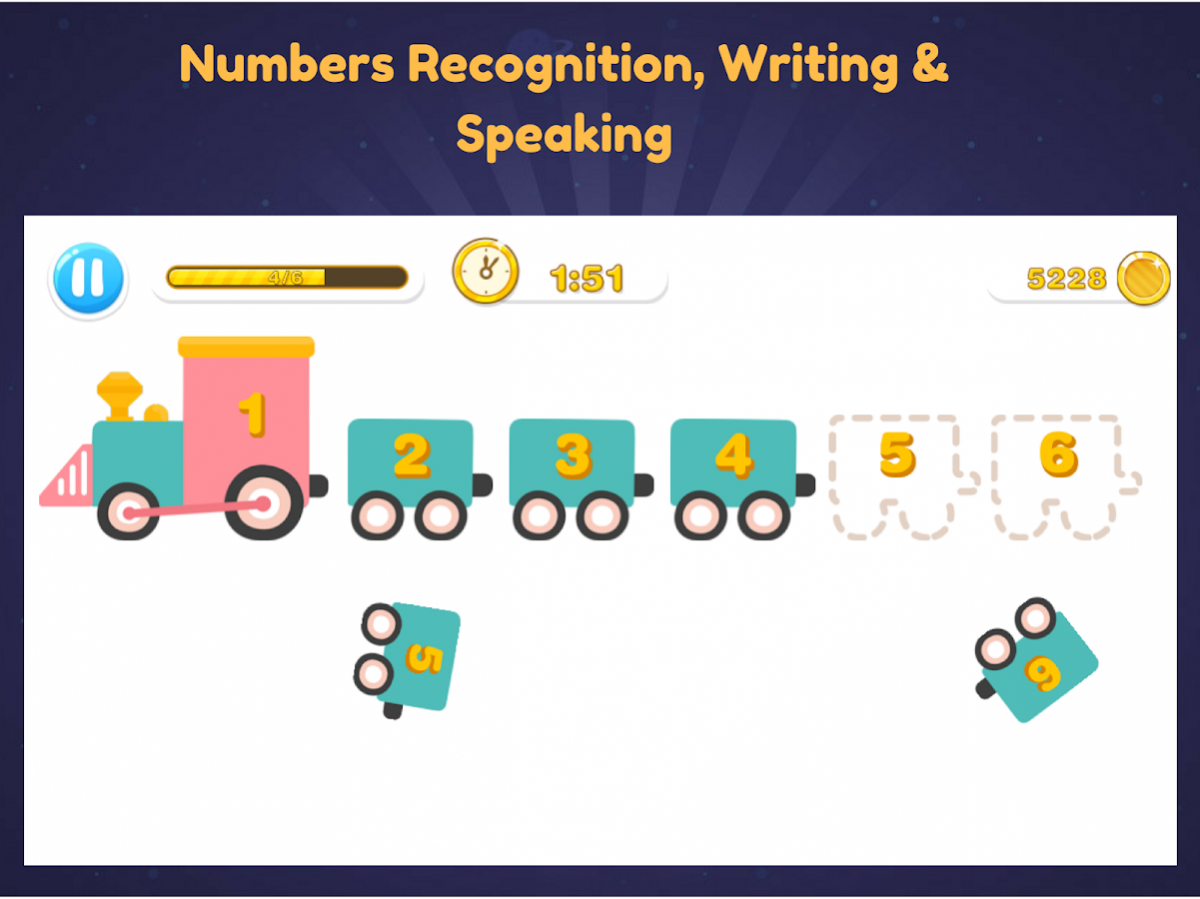School of Games
Free Version
Publisher Description
School of Games is a free preschool game for your child (3-5 years). It has an endless learning experience of reading, writing, speaking, listening, building vocabulary and numbers. The child plays with number of friendly pets like dog, panda, penguin, monkey, lion, hen, bee, parrot, mouse and others.
Features:
Over 2000+ sight words and other vocabulary.
Over 700+ levels of games, activities, stories and fun.
Reading, writing, speaking and listening.
Numbers recognition, writing, speaking.
Unlocking pets for the child to play and make avatars in the games.
Shapes recognition.
Color recognition.
Free Drawing and Painting.
Spellings, pronunciation and word building.
Single digit addition and subtraction.
Singular and plurals.
Animals and birds.
Fairy tales, Moral stories and other reading comprehensions.
Real time progress tracker to see the progress of your child.
In-app purchases for buying diamonds and coins to unlock more pets.
About School of Games:
School of Games is a product of Equally PBC, a public benefit corporation with a purpose of improving access to equal education and opportunities for everyone. School of Games’ mission is equal education for every child. So whenever a parent buys diamonds or coins on School of games, Equally educates a child in need.
About School of Games
School of Games is a free app for Android published in the Kids list of apps, part of Games & Entertainment.
The company that develops School of Games is Equally PBC. The latest version released by its developer is 1.0.
To install School of Games on your Android device, just click the green Continue To App button above to start the installation process. The app is listed on our website since 2017-04-14 and was downloaded 2 times. We have already checked if the download link is safe, however for your own protection we recommend that you scan the downloaded app with your antivirus. Your antivirus may detect the School of Games as malware as malware if the download link to com.theschoolofgames.tsog is broken.
How to install School of Games on your Android device:
- Click on the Continue To App button on our website. This will redirect you to Google Play.
- Once the School of Games is shown in the Google Play listing of your Android device, you can start its download and installation. Tap on the Install button located below the search bar and to the right of the app icon.
- A pop-up window with the permissions required by School of Games will be shown. Click on Accept to continue the process.
- School of Games will be downloaded onto your device, displaying a progress. Once the download completes, the installation will start and you'll get a notification after the installation is finished.